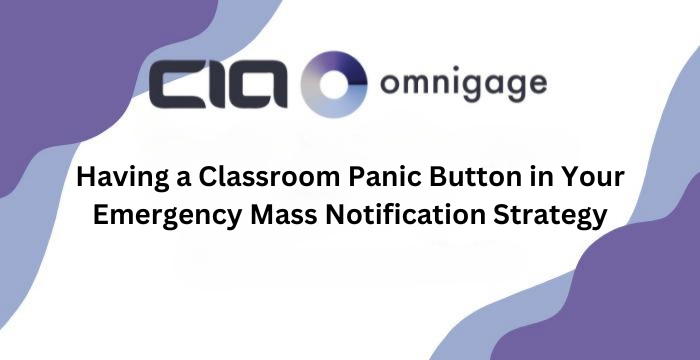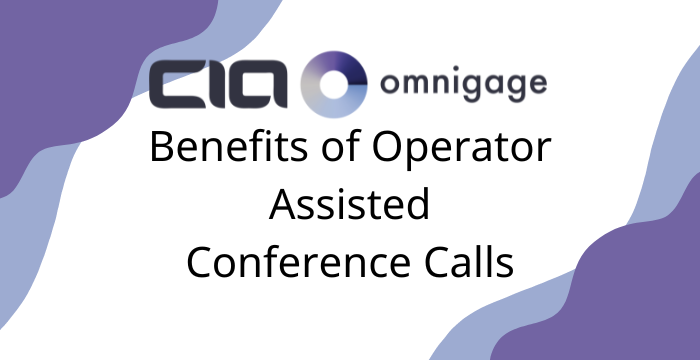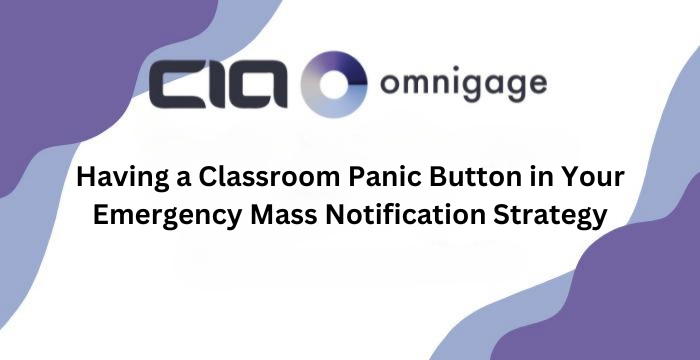
by CIA Omnigage | Aug 23, 2023 | Blog, Multi-channel, Omnigage
In an ever-changing world, ensuring the safety of students and faculty members within educational institutions has become a top priority. With the rise of unfortunate incidents that threaten the well-being of our schools, it’s imperative to adopt advanced technologies that empower educators and staff to respond swiftly and effectively in emergencies. One such groundbreaking solution is CIA Omnigage’s classroom panic button – a cutting-edge tool designed to revolutionize school safety measures. In this blog post, we’ll delve into why you should consider incorporating this classroom panic button into your Emergency Mass Notification Strategy and how it can play a pivotal role in safeguarding your school community.
The Need For a School Panic Button in the Educational Sector
In today’s fast-paced world, traditional emergency response methods often fall short of providing the rapid and coordinated actions necessary to mitigate crises in educational settings. Enter the “panic button for schools” – a technological advancement that empowers teachers and staff members to initiate an instant alert, thereby summoning help during emergencies. This proactive approach significantly reduces response times, increases communication efficiency, and ultimately enhances the safety and security of everyone on campus.
Classroom Panic Button: A Game-Changer
CIA Omnigage’s panic button for schools is designed with the specific needs of schools in mind. This innovative solution equips educators with a teacher panic button, providing them with the means to swiftly communicate distress signals to security personnel, administrators, and law enforcement. By placing the power to trigger an alert directly in the hands of those closest to the students, the classroom panic button empowers teachers to be the first line of defense during an emergency.
Incorporating CIA Omnigage’s Classroom Panic Button Into Your Strategy
Implementing a panic button system for schools into your Emergency Mass Notification Strategy is a strategic move that can greatly enhance your schools safety protocols. Here’s how you can seamlessly integrate this advanced technology into your existing safety measures:
- Comprehensive Training: Before rolling out the panic button system, provide comprehensive training to teachers and staff members. Familiarize them with the panic button’s functionality, alert escalation procedures, and the importance of quick and accurate communication during emergencies.
- Customized Panic Plans: Every school is unique, and so are its emergency response requirements. Work with your security team and CIA Omnigage experts to create customized panic plans that outline various scenarios and appropriate actions Tailoring the panic button’s features to align with your school’s layout and specific needs can make a significant difference in its effectiveness.
- Strategic Placement: Install panic buttons in strategic locations throughout the campus. Besides placing them in classrooms, consider other high-traffic areas such as gymnasiums, cafeterias and administrative offices. The goal is to ensure quick access to panic buttons, regardless of where an emergency occurs .
- Seamless Integration: To maximize the panic button’s utility, integrate it with your existing communication and security systems. This can include linking to security cameras access control systems, and emergency notification platforms to provide real-time information to responders.
- Collaborative Efforts: School safety is a collaborative effort that involves various stakeholders. Encourage open communication between teachers, administrators, security personnel, and law enforcement agencies. Establish clear protocols for sharing information and coordinating responses effectively.
Advantages of CIA Omnigage’s Classroom Panic Button
The benefits of incorporating the CIA Omnigage classroom panic button into your school’s safety strategy are manifold:
- Rapid Response: During critical moments, every second counts. The panic button allows teachers to initiate an alert with a single press, enabling swift response from security personnel and law enforcement.
- Empowered Educators: Teachers play a vital role in ensuring student safety. Equipping them with a panic button gives them the tools they need to take immediate action and protect their students.
- Discreet Distress Signals: The panic button system can be designed to send discreet alerts, preventing potential threats from becoming aware of the impending response. This ensures a higher level of effectiveness during lockdowns or other security measures.
- Enhanced Communication: By integrating the panic button with your communication systems, your can ensure that alerts reach the right people at the right time. This seamless communication flow is crucial for a coordinated response.
- Real-time Information: Panic button systems often provide real-time information about the situation’s location and nature. This information empowers responders to make informed decisions, enhancing overall safety.
- Compliance and Reporting: Many educational institutions are required to maintain specific safety standards. The panic button system can assist in compliance by offering reporting and documentation features for training and emergency events.
Enhancing the Future of School Safety
The era of relying solely on traditional emergency protocols is behind us. With the rise of technological advancements, we now have the opportunity to elevate our school safety measures to new heights. The CIA Omnigage classroom panic button represents a significant step forward in safeguarding our schools and ensuring the well-being of our students and educators.
Incorporating this groundbreaking technology into your Emergency Mass Notification Strategy is not just a wise choice, but a responsible one. By empowering teachers with the means to initiate an immediate response, you equip your institution with a powerful tool to mitigate emergencies effectively. The teacher panic button isn’t just a piece of technology; it’s a symbol of proactive safety measures that can save lives.
To explore about the CIA Omnigage Classroom Panic Button solution and how it can seamlessly integrate into your school’s safety strategy. Embrace the future of school safety and take a bold step towards creating a secure learning environment for all.

by CIA Omnigage | Aug 21, 2023 | Blog, Financial, Multi-channel, Omnigage, Uncategorized
Successful client engagement starts with reaching your clients. In today’s world, accomplishing this has become increasingly challenging and financial service professionals will resort to side-channel messaging through apps such as WhatsApp and Signal. For some time, firms have turned a blind-eye to this practice. While the loss of data for these client interactions goes against industry regulations and professional best practices, the nurturing of client relationships was often considered an acceptable benefit when weighed against the downside.
This tradeoff is no longer practical as regulators ramp up their efforts to enforce rules pertaining to electronic records for client interactions. As such, firms are now faced with the challenge of restricting communication channels that often prove to be the most effective in maintaining valuable client relationships.
CIA Omnigage has been supporting the communication strategy of Wall street firms for 26 years. While the technology landscape has grown in complexity over the past 2 decades, CIA has relied on a few basic principles to support the success of their clients. Provide reliable, user-friendly communication methods that allow users to foster successful client relationships while maintaining disciplined adherence to regulatory compliance.
CIA’s most recent technology offering, Omnigage, is a multichannel (Voice, e-mail & messaging) platform that allows users to communicate with clients through their preferred channel and maintains detailed electronics records across all activity. As an integration specialist, CIA Omnigage has been partnering with CRM companies, authoring platforms and archiving solutions for more than 15 years.
Our answer to the regulatory challenge of side channel communications is to integrate the side channel applications with the Omnigage platform. Omnigage can integrate with WhatsApp and Signal so our users can use these apps compliantly as the Omnigage integration tracks and logs all user activity. Our goal is to place the right communication method at a user’s fingertips.

by CIA Omnigage | Aug 11, 2023 | Blog, Conference Calling, Uncategorized
In the world of modern business, effective communication is paramount to success. Nowhere is this more evident than in the realm of investor relations, where timely and transparent communication can make or break a company’s reputation and financial standing. One key communication tool that has gained significant traction for such crucial occasions as quarterly earnings release calls is the operator assisted conference call service, provided by CIA Omnigage. In this blog, we delve into the reasons why utilizing operator assisted conference calls with CIA Omnigage can greatly enhance your investor relations, especially during those pivotal quarterly earnings release calls.
The Significance of Quarterly Earnings Release Calls
Quarterly earnings release calls are pivotal events for any publicly-traded company. These calls provide a platform for company leadership to communicate financial results, business strategies, and outlooks directly to investors, analysts, and other stakeholders. The effectiveness of these calls is directly tied to the clarity, efficiency, and professionalism with which they are executed. Here’s where the operator assisted conferencing from CIA Omnigage shines.
Operator Assisted Conference Calls with CIA Omnigage
Operator assisted conference calls are a specialized form of a conference call service that goes beyond the traditional “dial-in and participate” approach. In this setup, a dedicated team of professional operators from CIA Omnigage assists in managing every aspect of the call. From managing participant introductions and Q&A sessions to ensuring impeccable audio quality, operator assisted conference calls elevate the conference calling experience to a whole new level.
Operator Assisted Conference Call Service with Efficiency and Professionalism
One of the most compelling reasons to choose operator assisted conference calls with CIA Omnigage for your quarterly earnings release calls is the unmatched efficiency and professionalism they bring to the table. In these high-stakes situations, precision and polish matter greatly. Trained operators ensure that every participant is seamlessly connected, moderating the call flow and giving assistance with any technical issues that may arise.
Advanced Audio Quality for Crystal-Clear Communication
Imagine the scenario: You’re about to present your company’s quarterly earnings, and just as you start speaking through the telephone, the audio quality deteriorates, causing frustration and confusion among investors and analysts. With operator assisted conference calls, such nightmares become a thing of the past. CIA Omnigage’s state-of-the-art technology guarantees impeccable audio quality throughout the event call, allowing your message to come across loud and clear, without any disruptions.
Personal Touch in a Digital Age
In an era dominated by digital interactions, the human touch can make all the difference. Operator assisted conference calls allow for a personalized and professional experience. An operator not only manages the logistics of the calls but also introduces participants, moderates Q&A sessions, and ensures that participants questions are addressed. This personal touch fosters a sense of connection and importance, which is crucial when dealing with investors who are key to your company’s success.
Seamless Q&A Sessions: Keeping Stakeholders Engaged
The Q&A session following a quarterly earnings release call presentation is where analysts and investors seek clarification, delve deeper into the numbers, and gauge the company’s performance. A well managed Q&A session can significantly impact perceptions of transparency and openness. With operator-assisted conference calls, this session is streamlined and organized, ensuring that each participant’s questions are handled smoothly and professionally.
Conference Call Service with Scalability and Global Reach
For companies with a global footprint, connecting participants from different time zones and regions to calls can be a logistical challenge. Operator assisted conference calls offer scalability and the ability to accommodate a large number of participants, regardless of their geographical location. CIA Omnigage’s expertise ensures that participants from around the world can join the conference call seamlessly, eliminating the hassles of international communication.
Reliability and Security: A Priority
When dealing with sensitive financial information, security is paramount. Operator-assisted conference calls offer a fully managed service with enhanced security measures to protect confidential data. With encryption protocols and secure access controls, you can rest assured that your information is in safe hands. This level of reliability and security is vital when discussing quarterly earnings, as it maintains trust and credibility with your investors.
Conference Calling Service with Simplify Complex Technology
While technology has revolutionized communication, it can also be a source of frustration when calls fail. Operator assisted conference calls take the complexity out of the equation. Participants don’t need to worry about downloading apps, setting up accounts, or troubleshooting technical glitches. With a simple dial-in number, they can join the call hassle-free with assistance, ensuring maximum participation and engagement.
Conclusion
In the fast-paced world of investor relations, where effective communication is of the essence, operator assisted conference calls offered by CIA Omnigage emerge as a game-changer. From the efficiency and professionalism they bring to the table, to the flawless audio quality and personalized touch they provide, these calls elevate your quarterly earnings release events to new heights. By choosing this service, you not only simplify the communication process but also establish a strong foundation of trust and transparency with your stakeholders. In the end, the choice is clear: when it comes to making a lasting impression during your next quarterly earnings release call, operator assisted conference calls with CIA Omnigage are the way forward.
Need a partner to help you with assistance to execute the meeting of your dreams? Look no further than CIA Omnigage, the leading conference call provider for New Jersey, the Northeast U.S. and throughout the country. Request a demo today!

by CIA Omnigage | May 10, 2023 | Blog, Uncategorized
Every business, no matter what size or what industry, must be prepared for emergencies. And in today’s world, those emergencies can range from employee misconduct to workplace violence to natural disasters and more. While most businesses won’t experience the worst of the worst, it’s important nonetheless to be prepared, and that means having a plan.
Creating a solid disaster recovery plan for your business in 2023 doesn’t have to be daunting, and you definitely don’t have to do it alone. So whether you’re a company in New Jersey looking to prepare for winter storms or a firm in the south preparing for a hurricane or anywhere across the U.S. where gun violence seems to be an everyday occurrence , preparation is key to ensuring you can quickly and safely respond to the emergency and protect your employees, your company’s interests and your community.
At CIA Omnigage, Omnialert, a mass notification system enables companies of every size and in every industry to prepare responses for critical scenarios and initiate emergency notifications, alerts, and actions that reach every member of your organization or community instantly. Our specialties include emergencies in the workplace, at schools and universities, in healthcare facilities and beyond.
Furthermore, once the disaster has passed, you need to focus on business continuity recovery i.e. the return to normal. We know the safety of your employees, your company and your community is critical important, so let’s get right into your disaster recovery plan.
How to Create a Solid Disaster Recovery Plan in 2023
Creating a solid disaster recovery plan is essential for businesses of all sizes to ensure you can recovery quickly and resume operations after a disaster. And since we’re the experts, we developed a step-by-step process for creating a comprehensive disaster recovery plan for your business in 2023.
First, you’ll want to conduct a risk assessment. During this phase, you will identify potential disasters that could impact your business, such as natural disasters, cyber activities, power outages, workplace violence and other disruptions. You should evaluate the likelihood and potential impact of each type of disaster so you can focus on the most profitable threats first.
Next, examine your critical business functions. Determine which are crucial to your operations and then prioritize them based on their importance to your business. For example, if your business deals with proprietary software and valuable customer data, you may want to focus on cyber attacks first.
Now that you’ve identified areas of risk, you can move to the creation of a disaster recovery team. This team is responsible for executing the disaster recovery plan, and it should include members from all relevant departments, including operations, IT, customer service and finance.
Next you’ll develop your business recovery strategies. These may include things like data backup and recovery, alternative communications channels and methods, and alternate work locations.
Communication is Critical During and Post-Disaster
Communication is one of the most important areas to focus on when going through and when recovering from a disaster. You want a coordinated company response, right? Ensure your communications team is positioned and prepared for fostering business continuity.
Develop a plan to inform employees, customers, families, communities, and other stakeholders. For example, your local government or industry regulatory agencies may require post-event summaries of the disaster, your actions and overall results.
Test, Test and Test Again
Before a disaster strikes, test your disaster recovery plan for your business in 2023 to make sure it’s current and effective. Conducting drills like table top exercises are a great way to identify any gaps in your response. Make necessary adjustments during each practice session to ensure your plan reflects the latest response information and processes.
Finally, well… there is no final step really. Reviewing and updating the plan are a continuous process. Leading businesses review and update their disaster recovery plan regularly, at least annually, to ensure operational changes as well as potential threats are fully examined.
By following the above steps, you can create a solid disaster recovery plan for your business that will help you recovery quickly and resume operations after a disaster. When your partner with CIA Omnigage, you have access to our many tried and tested tools and resources that can help you manage contacts, send texts, blast voicemails and/or email alerts as well as provide a consolidated view of responses and other metrics- perfect for a debriefed meeting.
Remember, preparation is key, and the time and effort invested in creating a disaster recovery plan can save your business from significant losses and downtime in the event of a disaster. Contact us today to get started.
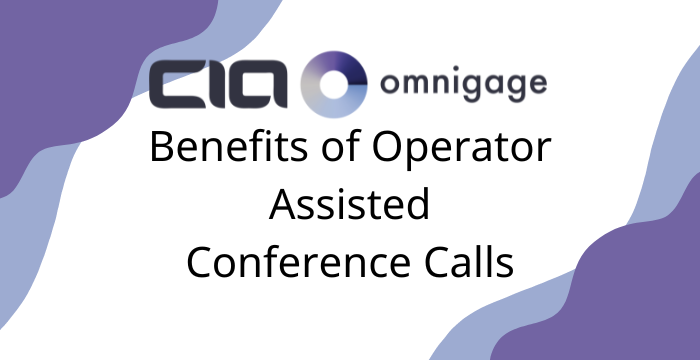
by CIA Omnigage | May 2, 2023 | Blog, Conference Calling, Uncategorized
Are you a business who regularly uses an advanced conference calling service? Do you host large conference calls or quarterly earnings releases? Or perhaps you need an automated or on-demand conference calling solution? Are your participants international or out of state where a toll-free option would be beneficial?
If you said yes to any of these scenarios, you may be looking for an operator assisted conference call service. But what are operator-assisted conference calls, and how does it work?
Let’s dive right in and explore the benefits of an operator assisted conference call service
What is an Operator Assisted Conference Call Service?
An operator assisted conference call service is a type of conference call where a dedicated operator assists in managing the call. The operator helps with all aspects of the call, from pre-planning to hosting, technical issues to value-add services such as translation, recording or added security. Your live operator’s goal is ensuring your important conference call runs smoothly and professionally.
How Operator Assisted Conference Calls Work
To begin with, you will typically have a pre-planning meeting with your dedicated conference call operator to schedule the call, providing the date, time and number of participants. At this time, you’ll want to discuss any additional customization needs, such as call recording, transcription/translation, virtual break out rooms or additional layers of security. The live operator can also help you set the conference call agenda and manage the call flow, ensuring that it stays on time and on track.
Once all of your conference call needs are planned out, your operator will help you set up the call by providing access details such as the dial-in number, video conferencing link and passcode information. A best-in-class conference call provider will distribute separate passcodes for the host and participants, ensuring you and the other meeting managers have the privacy you need for real-time, secure discussions.
Once your ready to host your call, your dedicated conference calling operator will introduce participants and provide any necessary instructions. The operator can also host a Q&A session, keeping logistical worries far from the meeting host’s mind.
One of the best benefits of having an operator assisted conference call provider is the technical support. If any technical issues arise during your call, the operator will provide real-time issue resolution and support.
Once the call concludes, the operator can provide a summary such as participation logs, action items and other follow up activities.
Who uses an Operator Assisted Conference Call Provider?
There are many applications where an operator assisted conference call makes good sense. These include:
- Investor Relations
- Legal Procedings
- Virtual Events
- Board Meetings
- Sales Presentations
- Press Conferences
- Political Campaigns
What other ways can an operator assisted conference call provider benefit you? Keep reading!
Top Five Benefits of Operator Assisted Conference Call Services
Operator assisted conference calls are flexible. They can be used by a myriad of industries in a variety of different ways. Now that we know more about the many ways they can be used, let’s review the top five benefits of using an operator assisted conference call service.
- Professionalism: Your dedicated operator helps you manage you manage your call from start to finish, ensuring the call stays on track, A/V needs are executed seamlessly any any technical issues are resolved expertly.
- Customization: The operator can help you set up a call agenda, provide introductions and welcome messages, and integrate value-add services such as call recording, translation and hosted Q&A. Virtual break out sessions are another great way to provide variety during your call by hosting smaller team workshop sessions. A dedicated conference call operator can help manage it without a logistical nightmare, dropped calls, interruptions or dreaded dead air.
- Security: Enhanced security features prevent unauthorized access to your call. This includes unique passcodes for hosts vs participants, restricted access such as a listen only feature, and monitoring capabilities that will ferret out any suspicious activity.
- Participation Management: Your dedicated conference calling operator can help manage your participants by adding, removing and muting them to ensure only the intended participants are on the call and background noise is removed. You can also review participation logs to measure engagement and review Q&A records, action items and other follow up activities.
- Technical Support: If you encounter any technical issues during your call, the operator ensures they are quickly resolved, minimizing disruptions.
The benefits of operator assisted conference calls are many. Continuous, dedicated operator assistance throughout your conference call takes the worry of hosting large, international calls, meetings with virtual break our rooms, analyst briefings, board meetings, quarterly earnings calls, sales presentations and so much more.
Need a partner to help you execute the meeting of your dreams? Look no further than CIA Omnigage, the leading conference call provider for New Jersey, the Northeast U.S. and throughout the country. Request a demo today!